Octane X™ (Free Trial Offer)
Free for personal & commercial use
Terms and Conditions apply
Product specifications:
- Requires an Apple Metal GPU (i.e. M1)
- Use of the software is available only while online, connected via the internet to the OctaneRender licensing server
- Octane X Prime is currently available through 2023 and may be extended further, with individual Octane X Prime plug-in availability subject to change
- A free version of the Octane X standalone App is available exclusively through Mac App Store
- Octane X Offline USB Dongle is not supported
- A maximum of 1 GPU is available for rendering
- Network rendering is not available
OctaneRender® Prime (Free Tier | CUDA)
Free for personal & commercial use
Terms and Conditions apply
Product specifications:
- Use of the software is available only while online, connected via the internet to the OctaneRender licensing server
- Only a limited sub-set of plugins are available (see above)
- OctaneRender Standalone is not available in the Prime tier
- OctaneRender Offline USB Dongle is not supported
- A maximum of 1 GPU is available for rendering
- Network rendering is not available
Standalone Edition
Octane Render Software for Microsoft Windows, Mac OSX and Linux.
We recommend all customers interested in purchasing a license to evaluate compatibility with your GPU configuration with these prior to purchasing the commercial version.
OctaneRender requires a CUDA capable NVIDIA graphics card.
Older GPUs may not be compatible with later releases of octane. Please check the FAQ for hardware requirements
The demo version has the following limitations:
- Render resolution output is locked to 1000×600 pixels
- Project and render output cannot be saved
- Online LiveDB material database functionality is not included
- Render output contains water marks (Octane logo and stripes)
- No network rendering
OctaneRender demo for Microsoft® Windows®
Runs on Microsoft® Windows® 8, 10, and 11 (64-bit only).
Requires a current NVIDIA graphics driver, which you can download here.
Octane X PR13 for macOS® (Metal)
Requirements:
- macOS® 10.15.6 or higher (64-bit only).
- An AMD Vega/Navi GPU
OctaneRender demo for Mac® OS X® (CUDA)
Runs on Mac® OS 10.12.X, or 10.13.X. (64-bit only).
Requires a current NVIDIA graphics driver, which you can download here.
OctaneRender demo for Linux®
Runs on most Linux® distributions (64-bit only).
Requires a current NVIDIA graphics driver, which you can download here.
Fully Integrated Plugins
OctaneRender for Autodesk® 3ds Max® demo for Microsoft® Windows®
The OctaneRender Autodesk® 3ds Max® Plugin Demo has the following limitations:
- Render resolution output is limited to 1000×600 pixels
- Render output contains water marks (Octane logo and stripes)
- Online LiveDB material database functionality is not included
For installation and usage instructions please consult the 3ds® Plugin Manual
Note that this demo version does not require the standalone edition, however the licensed version requires both an OctaneRender Standalone edition license and an OctaneRender for Autodesk® 3ds Max® Plugin license.
Download Win
OctaneRender for Autodesk® AutoCAD® demo
The OctaneRender for Autodesk® AutoCAD® plugin demo has the following limitations:
- Maximum render resolution is 1000×600.
- Render output contains water marks (Octane logo and stripes)
- LiveDB access is not available.
For installation and usage instructions please consult the Autodesk® AutoCAD® plugin manual
Note that this demo version does not require the standalone edition, however the licensed version requires both an OctaneRender Standalone edition license and an OctaneRender for AutoCAD® Plugin license.
Download Win 2022-2024
OctaneRender™ for Autodesk® Inventor® demo
The OctaneRender Autodesk® Inventor® Plugin Demo has the following limitations:
- Render resolution output is limited to 1000×600 pixels
- Render output contains water marks (Octane logo and stripes)
- Online LiveDB material database functionality is not included
- No network rendering
For installation and usage instructions please consult the Inventor® Plugin Manuals
Note that this demo version does not require the standalone edition, however the licensed version requires both an OctaneRender Standalone edition license and an OctaneRender for Autodesk® Inventor® Plugin license.
Download Win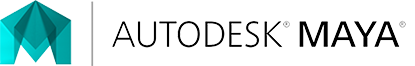
OctaneRender for Autodesk® Maya® demo
The OctaneRender Autodesk® Maya® Plugin Demo has the following limitations:
- Project and render output cannot be saved
- Render resolution output is limited to 1000×600 pixels
- Render output contains water marks (Octane logo and stripes)
- Online LiveDB material database functionality is not included
- No network rendering
For installation and usage instructions please consult the Maya® Plugin Manuals
Note that this demo version does not require the standalone edition, however the licensed version requires both an OctaneRender Standalone edition license and an OctaneRender for Autodesk® Maya® Plugin license.
Download Win Download Linux Download macOS (CUDA)
OctaneRender for Blender demo
The OctaneRender for Blender plugin demo has the following limitations:
- Maximum render resolution is 1000×600.
- Render output contains water marks (Octane logo and stripes)
- LiveDB access is not available.
This demo consists of two parts:
- Our modified version of Blender – “Blender OctaneRender™ Edition”
- Our “render server” that Blender communicates with to do the rendering – “OctaneRender™ Server”
(This is an application that needs to be run on the same machine as Blender OctaneRender™ Edition) - Both downloads are required for Windows, the Linux & Mac OSX packages contain both parts.
For installation and usage instructions please consult the Blender® plugin manual
Note that this demo version does not require the standalone edition, however the licensed version requires both an OctaneRender Standalone edition license and an OctaneRender for Blender® Plugin license.
Blender OctaneRender Edition (Win x64) OctaneRender Server (Win x64) OctaneRender for Blender (Win Package) OctaneRender Server (Win Package) OctaneRender for Blender (Linux) OctaneRender Server (Linux)
OctaneRender 2.0 for Carrara® demo
The OctaneRender for Carrara® demo has the following limitations:
- Maximum render resolution is 1000×600.
- Render output contains water marks (Octane logo and stripes)
- LiveDB access is not available.
- No network rendering
For installation and usage instructions please consult the Carrara® plugin manual
Note that this demo version does not require the standalone edition, however the licensed version requires both an OctaneRender Standalone edition license and an OctaneRender for Carrara® Plugin license.
Download Win
OctaneRender for CINEMA 4D® demo
The OctaneRender for CINEMA 4D® Plugin Demo has the following limitations:
- Maximum render resolution is 1000×600.
- Render output contains water marks (Octane logo and stripes)
- LiveDB access is not available.
- No network rendering
For installation and usage instructions please consult the CINEMA 4D® plugin manual
Note that this demo version does not require the standalone edition, however the licensed version requires both an OctaneRender Standalone edition license and an OctaneRender for CINEMA 4D® Plugin license.
Download Win Download Win (Package) Download macOS (CUDA) Download Sample Scenes
OctaneRender™ for DAZ® Studio demo
The OctaneRender for DAZ® Studio Plugin Demo has the following limitations:
- Maximum render resolution is 1000×600.
- Render output contains water marks (Octane logo and stripes)
- LiveDB access is not available.
- No network rendering
For installation and usage instructions please consult the DAZ® Studio plugin manual
Note: You must install as the user who will be using Daz Studio, and that user must have admin access.
Note that this demo version does not require the standalone edition, however the licensed version requires both an OctaneRender Standalone edition license and an OctaneRender for DAZ® Studio Plugin license.
Download Win
OctaneRender for GRAPHISOFT® ArchiCAD® demo for Microsoft® Windows®
The OctaneRender for ArchiCAD® Plugin Demo has the following limitations:
- Maximum render resolution is 1000×600.
(If you attempt to photorender a resolution greater than this, the output will most likely be blank.) - LiveDB access is not available.
- Viewport and photorender output is watermarked.
- Viewport renders cannot be saved, Photorenders can be saved, but will be watermarked
- Progress Save will not save the render.
For installation and usage instructions please consult the ArchiCAD® Plugin Manual
Note that this demo version does not require the standalone edition, however the licensed version requires both an OctaneRender Standalone edition license and an OctaneRender for ArchiCAD® Plugin license.
Download Win v29
OctaneRender™ for Houdini demo
The OctaneRender for Houdini Plugin Demo has the following limitations:
- Maximum render resolution is 1000×600.
- Render output contains water marks (Octane logo and stripes)
- LiveDB access is not available.
This demo is compatible with production releases of Houdini 17.0/17.5/18.0/18.5.
This demo is also compatible with Houdini 17.0/17.5/18.0/18.5 Indie, however the scene export is unavailable.
Note that this demo version does not require the standalone edition, however the licensed version requires both an OctaneRender Standalone edition license and an OctaneRender for Houdini Plugin license.
Download Win Download Linux Download macOS (CUDA)
OctaneRender for LightWave® demo
The OctaneRender for LightWave® Plugin Demo has the following limitations:
- Maximum render resolution is 1000×600.
- Render output contains water marks (Octane logo and stripes)
- LiveDB access is not available.
- No network rendering
For installation and usage instructions please consult the LightWave® plugin manual
Note that this demo version does not require the standalone edition, however the licensed version requires both an OctaneRender Standalone edition license and an OctaneRender for LightWave® Plugin license.
Download Win Download macOS (CUDA) Download Sample Scenes
OctaneRender for MODO® demo
The OctaneRender for MODO® demo has the following limitations:
- Maximum render resolution is 1000×600.
- Render output contains water marks (Octane logo and stripes)
- LiveDB access is not available.
- No network rendering.
- Only Glossy, Diffuse, Specular and Universal Materials are available in the Demo version of the plugin.
For installation and usage instructions please consult the MODO® plugin manual.
The demos are compatible with Modo 15.
Note that this demo version does not require the standalone edition, however the licensed version requires both an OctaneRender Standalone edition license and an OctaneRender for MODO® Plugin license.
Linux demo available upon request, please email [email protected] for details.
Download Win (Modo 17) Download Linux (Modo 17)
OctaneRender™ for NUKE® demo
No demo downloads are currently available for OctaneRender™ for NUKE®, please contact us for further assistance.

OctaneRender for Autodesk® Revit® demo
The OctaneRender for Autodesk® Revit® Plugin Demo has the following limitations:
- Maximum render resolution is 1000×600.
- Render output contains water marks (Octane logo and stripes)
- LiveDB access is not available.
For installation and usage instructions please consult the Revit® plugin manual
Note that this demo version does not require the standalone edition, however the licensed version requires both an OctaneRender Standalone edition license and an OctaneRender for Autodesk® Revit® Plugin license.
Download Win 2025 x64
OctaneRender for Rhinoceros® demo
The OctaneRender for Rhinoceros® plugin demo has the following limitations:
- Maximum render resolution is 1000×600.
- Render output contains water marks (Octane logo and stripes)
- LiveDB access is not available.
- OctaneRender data is not loaded or saved to .3dm Rhinoceros save files.
For installation and usage instructions please consult the Rhino plugin manual
Note that this demo version does not require the standalone edition, however the licensed version requires both an OctaneRender Standalone edition license and an OctaneRender for Rhinoceros® Plugin license.
Download for Rhino 7 (Win64)
OctaneRender for SketchUp® demo
The OctaneRender for SketchUp® demo has the following limitations:
- Maximum render resolution is 1000×600.
- Render output contains water marks (Octane logo and stripes)
- LiveDB access is not available.
- No network rendering
For installation and usage instructions please consult the SketchUp® plugin manual
Note that this demo version does not require the standalone edition, however the licensed version requires both an OctaneRender Standalone edition license and an OctaneRender for SketchUp® Plugin license.
Download Win (2021-2023) Download Win (2020) Download macOS (CUDA) (2021) Download macOS (CUDA) (2020) Download macOS (CUDA) (2019) Download macOS (CUDA) (2018)
OctaneRender for POSER® demo for Microsoft® Windows®
The OctaneRender for POSER® Plugin Demo has the following limitations:
- Render resolution output is limited to 1000×600 pixels
- Render output contains water marks (Octane logo and stripes)
- Online LiveDB material database functionality is not included
For installation and usage instructions please consult the Poser® Plugin Manual
Note that this demo version does not require the standalone edition, however the licensed version requires both an OctaneRender Standalone edition license and an OctaneRender for Poser® Plugin license.
Download Win
OctaneRender for Autodesk® Softimage® demo
The OctaneRender for Autodesk® Softimage® Plugin Demo has the following limitations:
- Maximum render resolution is 1000×600.
- Render output contains water marks (Octane logo and stripes)
- LiveDB access is not available.
For installation and usage instructions please consult the Softimage® plugin manual
Note that this demo version does not require the standalone edition, however the licensed version requires both an OctaneRender Standalone edition license and an OctaneRender for Autodesk® Softimage® Plugin license.
Download Win x64