This is a really basic how to for the new falloff node that is now available in 2.59 beta and upwards.
It’s mainly designed for those who perhaps have never met falloff before…
What is it?
The falloff map is a float texture that is shaded dependent on the viewing angle to the material (or rather geometry that the material is on).

What is it used for?
Anywhere you want to have a material that reacts differently depending on viewing angle. Mainly useful for fabric and architectural glass. Connect the falloff node to the amount input of a mix material to control the blend of the two.
Where can i find it?
The falloff map is found under textures:
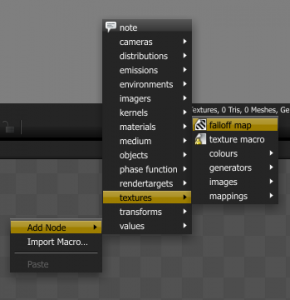
Settings:
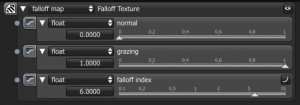
There are 3 parameters for the falloff node.
I will give functional explanations of the 3 parameters rather than technical details…
1) normal – this effects the color of the surface at direct on viewing angles. 0 = black, 1 = white.
2) Grazing – this effects the color of the surface at shallower viewing angles. 1= white, 0 = black
3) falloff index – this effects the blending of the above two values.
Here is a test i did somewhat simulating the crazy car paint from the 90’s:

And probably the most useful but more subtle usage is architectural glass:
(Glossy material with full reflection and falloff to control the opacity)
With falloff (notice the reduced reflection on the windows that are pointing more towards the camera)

Without falloff (0.3 opacity regardless of viewing angle):
(Notice the slightly unrealistically high reflection on the lower windows and through the almost face on window on the 2nd floor)
